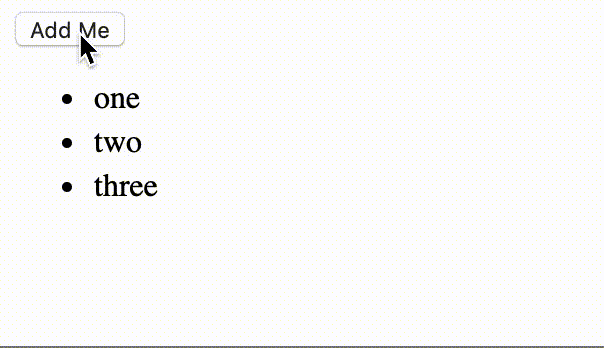Animated List with Animation Progress Retained
January 22, 202015 mins read
Animation.
One of the most entertaining, and time-consuming, features to implement. The journey is long but rewarding. This story is one that I was tasked to do.
I was working on a list, say a todo list, in which the user can add a new element to the top of the list. Upon inserting, it animate its background from yellow to white.
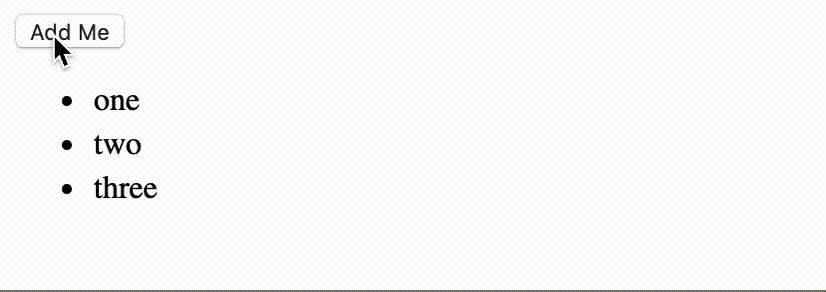
How this can be done in CSS.
@keyframes fadeyellow {
0% {
background: yellow;
}
80% {
background: yellow;
}
100% {
background: initial;
}
}
li {
animation-duration: 2.5s;
animation-name: fadeyellow;
margin-bottom: 4px;
}However, for React Native, we do not have the luxury of CSS Animations. Thus, needing to rely on our old trusty Animated.
import { Animated } from "react-native";
class ListItemWithFade extends React.Component {
constructor(props) {
super(props);
this.opacity = new Animated.Value(0);
this.startAnimation();
}
startAnimation() {
Animated.sequence([
Animated.delay(2000),
Animated.spring(this.opacity, {
toValue: 1,
duration: 500,
useNativeDriver: true,
}),
]);
}
render() {
const background = this.opacity.interpolate({
inputRage: [0, 1],
outputRange: ["yellow", "transparent"],
});
return (
<Animated.View style={{ background }}>
{this.props.children}
</Animated.View>
);
}
}// …
const MyList = ({ listItems }) => {
return (
<View>
{listItems.map((item) =>
item.isAnimating ? <ListItemWithFade /> : <ListItem item={item} />
)}
</View>
);
};When this code is executed, you will observe that the first time we add an item to the list, the animation works.
However, you might also notice something wrong — props to you if you did!
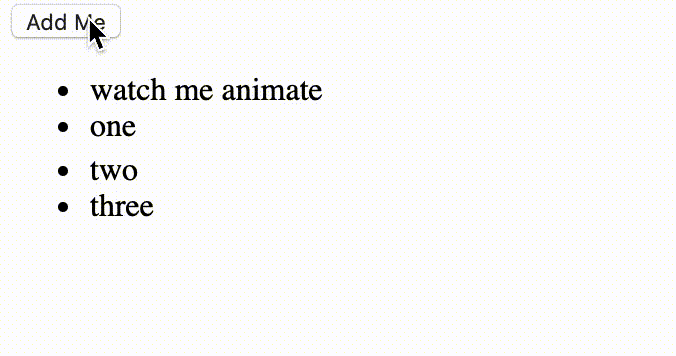
As the instance of the animation value is created upon class instantiation, the second time we add an item to the list,
its the second list item (watch me animate) that instantiates a new <ListItemWithFade /> object and start the animation.
<MyList>
<ListItemWithFade />
<ListItem />
<ListItem />
<ListItem />
</MyList>
// becomes
<MyList>
<ListItemWithFade />
<ListItemWithFade />
<ListItem />
<ListItem />
<ListItem />
</MyList>Thus, in order for us to overcome this, we need to isolate our animated value.
We also need to communicate to the other <ListItemWithFade /> object that “hey this animation had already begun, please use this value”.
In our <ListItemWithFade /> class, we can add an opacityMap, as a static property of ListItemWithFade,
which will keep track of our animation progress.
And when we are rendering, we query for the correct instance of our animation progress.
import { Animated } from "react-native";
class ListItemWithFade extends React.Component {
static opacityMap = {};
constructor(props) {
super(props);
this.startAnimation();
}
static getOpacity(key) {
if (ListItemWithFade.opacityMap[key] === undefined) {
ListItemWithFade.opacityMap[key] = new Animated.Value(0);
}
return ListItemWithFade.opacityMap[key];
}
getOwnOpacity() {
const { key } = this.props;
return ListItemWithFade.getOpacity(key);
}
startAnimation() {
Animated.sequence([
Animated.delay(2000),
Animated.spring(this.getOwnOpacity(), {
toValue: 1,
duration: 500,
useNativeDriver: true,
}),
]);
}
render() {
const background = this.getOwnOpacity().interpolate({
inputRage: [0, 1],
outputRange: ["yellow", "transparent"],
});
return (
<Animated.View style={{ background }}>
{this.props.children}
</Animated.View>
);
}
}And there we have it, a solution to our animation problem!